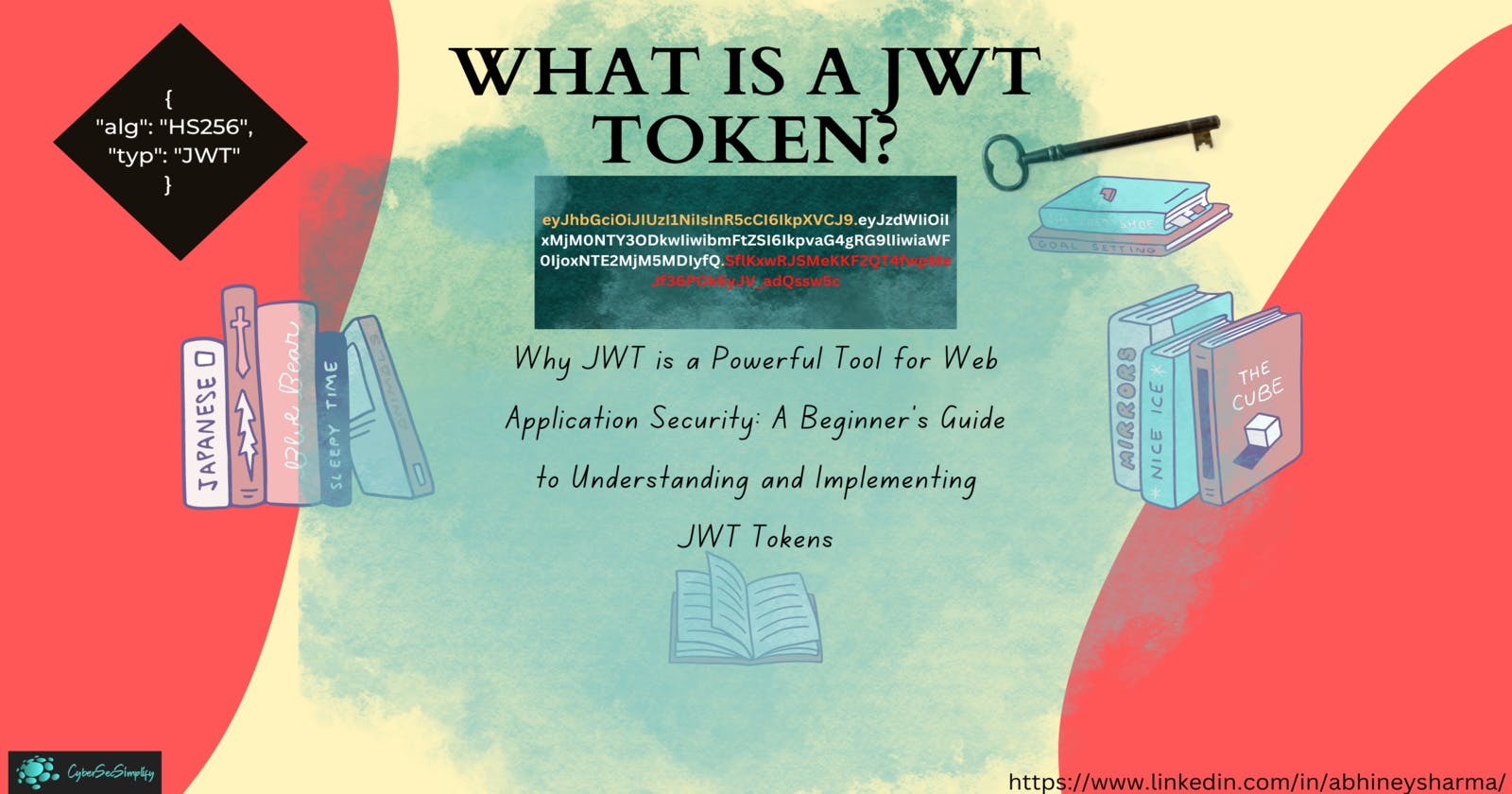Why JWT is a Powerful Tool for Web Application Security: A Beginner's Guide to Understanding and Implementing JWT Tokens
What is a JWT Token? What happens if someone gets a JWT Token? Where are JWT Tokens Stored? What is a JWT Token Used For? Example of a JWT token ...
" Are you looking to enhance the security and functionality of your web application? Look no further than JWT tokens."
In this composition by CyberSecSimplify, we'll take a deep dive into how JWT tokens work and explore how they can profit your application. Whether you are a seasoned developer or a beginner, this guide will give you valuable insights and practical examples of how to work the power of JWT tokens. So, let's explore the impressive ways in which JWT tokens can ameliorate your application's security and learn how to implement them for your systems.
JWT tokens are an important tool for web application security, but there are several important questions to consider when working with them. What happens if someone gets a JWT token? Where are JWT tokens stored? What's a JWT token used for? And how do we produce a JWT token and use it in our code?
Let's explore each of these topics in detail.
JSON Web Tokens (JWTs) have become increasingly popular as a way of authenticating users in modern web applications.
A JWT is a secure method of transmitting information between parties, and it is often used to authenticate and authorize requests made to an API. However, like any authentication token, if a JWT is obtained by an unauthorized user, it can lead to a security breach.
In this article, we will explore what happens if someone gets a JWT token, where JWT tokens are stored, what they are used for, and provide a JWT token example and syntax.
What is a JWT Token?
A JSON Web Token (JWT) is a compact, URL-safe means of representing claims to be transferred between two parties. It is a string that consists of three parts separated by dots: the header, the payload, and the signature. The header contains metadata about the token such as the signing algorithm, while the payload contains the claims or information about the user. The signature is created by combining the header and the payload, and then signing it with a secret key.
What happens if someone gets a JWT Token?
If an unauthorized user gets hold of a JWT token, they could use it to impersonate the legitimate user and gain access to their resources. The attacker could potentially use the token to authenticate requests and perform actions on behalf of the user, such as accessing sensitive data or making unauthorized modifications. This is why it is essential to keep the secret key used to sign the token secure and not share it with anyone who is not authorized to use it. If the secret key is compromised, it is necessary to rotate it immediately to prevent unauthorized access.
Where are JWT Tokens Stored?
JWT tokens are typically stored on the client-side, in local storage or cookies. Local storage is a browser-based storage mechanism that allows web applications to store data on the user's device. Cookies are also used to store JWT tokens, and they can be configured to be secure and HttpOnly, preventing them from being accessed by JavaScript. Once the token is stored on the client-side, it is included in subsequent requests made to the server, allowing the server to authenticate and authorize the request.
What is a JWT Token Used For?
JWT tokens are commonly used in web applications to authenticate and authorize requests to an API. When a user logs in, the server generates a JWT token and sends it to the client. The client then stores the token and includes it in subsequent requests to the API. The server verifies the token's signature and the claims contained in the payload to authenticate and authorize the request. JWT tokens are also used for single sign-on (SSO) across different applications, where a user only needs to authenticate once, and then the token is used to authenticate requests across different systems.
Here is an example of a JWT token:
eyJhbGciOiJIUzI1NiIsInR5cCI6IkpXVCJ9.eyJzdWIiOiIxMjM0NTY3ODkwIiwibmFtZSI6IkpvaG4gRG9lIiwiaWF0IjoxNTE2MjM5MDIyfQ.SflKxwRJSMeKKF2QT4fwpMeJf36POk6yJV_adQssw5c
The token consists of three parts separated by dots. The header specifies the algorithm used to sign the token and the type of token, which in this case is a JWT.
Here's what the header looks like:
{
"alg": "HS256",
"typ": "JWT"
}
The payload contains the claims or information about the user. In this example, the payload contains three claims: the user ID, the name, and the issued at timestamp.
Here's what the payload looks like:
{
"sub": "1234567890",
"name": "John Doe",
"iat": 1516239022
}
The signature is created by combining the encoded header and the encoded payload with a secret key using the specified algorithm. In this example, the algorithm used is HS256, which is a hashing algorithm that uses a shared secret key. The resulting signature is added to the token as the third part.
Here's what the signature looks like:
SflKxwRJSMeKKF2QT4fwpMeJf36POk6yJV_adQssw5c
To decode and verify the token, the server needs to have access to the secret key used to sign the token. Once the server has verified the signature, it can use the information in the payload to authenticate and authorize the request.
Here are a few examples of how to use JWT tokens in Python:
- Creating a JWT token:
import jwt
payload = {
'user_id': 123,
'username': 'john.doe',
}
secret = 'mysecretkey'
token = jwt.encode(payload, secret, algorithm='HS256')
print(token)
This code creates a JWT token using the jwt library. It specifies a payload that contains the user ID and username. It also includes a secret key, which is used to sign the token. The jwt.encode method creates the token and returns it as a byte string.
- Verifying a JWT token:
import jwt
token = b'eyJhbGciOiJIUzI1NiIsInR5cCI6IkpXVCJ9.eyJ1c2VyX2lkIjoxMjMsInVzZXJuYW1lIjoiam9obi5kb2UifQ.Q_uxJpOeN0RJzEjNkL-9X5l5qRU3l22PT_FK03PbyfE'
secret = 'mysecretkey'
try:
decoded = jwt.decode(token, secret, algorithms=['HS256'])
print(decoded)
except jwt.InvalidTokenError:
print('Invalid token')
This code verifies a JWT token using the jwt library. It specifies the secret key used to sign the token and the token itself. The jwt.decode method verifies the signature of the token and decodes the payload. If the signature is valid, the decoded payload is returned as a dictionary. If the signature is invalid, an InvalidTokenError is raised.
- Using JWT token for authentication:
import jwt
from functools import wraps
from flask import request, jsonify
secret = 'mysecretkey'
def authenticate(f):
@wraps(f)
def decorated_function(*args, **kwargs):
token = request.headers.get('Authorization').split(' ')[1]
try:
decoded = jwt.decode(token, secret, algorithms=['HS256'])
kwargs['user'] = decoded
return f(*args, **kwargs)
except jwt.InvalidTokenError:
return jsonify({'message': 'Invalid token'}), 401
return decorated_function
@app.route('/protected')
@authenticate
def protected(user):
return jsonify({'message': 'You are authorized to access this resource'})
This code demonstrates how to use a JWT token for authentication in a Flask application. The authenticate decorator is used to authenticate requests to the /protected endpoint. It extracts the token from the Authorization header and verifies it using the secret key. If the token is valid, the decoded payload is added to the keyword arguments, and the decorated function is called. If the token is invalid, a 401 status code is returned to the client. The /protected endpoint can only be accessed if the user is authenticated.
By using JWT tokens in this way, Python developers can secure their applications and protect against unauthorized access.
how to use JWT tokens in Node.js:
- Creating a JWT token:
const jwt = require('jsonwebtoken');
const secret = 'mysecretkey';
const payload = {
user_id: 123,
username: 'john.doe',
};
const token = jwt.sign(payload, secret);
console.log(token);
This code creates a JWT token using the jsonwebtoken library. It specifies a secret key, which is used to sign the token. It also includes a payload that contains the user ID and username. The jwt.sign method creates the token and returns it as a string.
- Verifying a JWT token:
const jwt = require('jsonwebtoken');
const secret = 'mysecretkey';
const token = 'eyJhbGciOiJIUzI1NiIsInR5cCI6IkpXVCJ9.eyJ1c2VyX2lkIjoxMjMsInVzZXJuYW1lIjoiam9obi5kb2UifQ.Q_uxJpOeN0RJzEjNkL-9X5l5qRU3l22PT_FK03PbyfE';
jwt.verify(token, secret, (err, decoded) => {
if (err) {
console.log(err.message);
} else {
console.log(decoded);
}
});
This code verifies a JWT token using the jsonwebtoken library. It specifies the secret key used to sign the token, and the token itself. The jwt.verify method verifies the signature of the token and decodes the payload. If the signature is valid, the decoded payload is returned as an object.
- Using JWT token for authentication:
const jwt = require('jsonwebtoken');
const secret = 'mysecretkey';
function authenticate(req, res, next) {
const token = req.headers.authorization.split(' ')[1];
jwt.verify(token, secret, (err, decoded) => {
if (err) {
return res.status(401).json({ message: 'Invalid token' });
} else {
req.user = decoded;
next();
}
});
}
app.get('/protected', authenticate, (req, res) => {
res.json({ message: 'You are authorized to access this resource' });
});
This code demonstrates how to use a JWT token for authentication in a Node.js application. The authenticate function is used as middleware to authenticate requests to the /protected endpoint. It extracts the token from the Authorization header and verifies it using the secret key. If the token is valid, the decoded payload is added to the request object, and the next middleware function is called. If the token is invalid, a 401 status code is returned to the client. The /protected endpoint can only be accessed if the user is authenticated.
By using JWT tokens in this way, Node.js developers can secure their applications and protect against unauthorized access.
In conclusion, JWT tokens are an effective way to provide secure authentication and authorization for web applications. They are widely used by developers to encode and decode data, and to verify the authenticity of user requests. JWT tokens are stored on the client-side, which makes them easy to use and eliminates the need for server-side storage.
In this article, we explored what happens when someone gets a JWT token, where JWT tokens are stored, and what JWT tokens are used for. We also provided examples of how to create, verify, and use JWT tokens in both Node.js and Python. By understanding these concepts and how to use them in your code, you can build more secure and reliable applications.
When working with JWT tokens, it's important to keep your secret key secure and to use best practices when handling user data. Additionally, it's essential to be aware of the potential security risks associated with JWT tokens, such as token theft and replay attacks. By following best practices and staying up to date with the latest security developments, you can ensure that your applications are protected against these threats.
Overall, JWT tokens are a powerful tool that can be used to enhance the security and functionality of web applications. By understanding how they work and how to use them in your code, you can take advantage of their benefits and create more secure and reliable applications.
References and Recommendation
Best Practices
We thank you for reading this article and hope it provided you with valuable information. We encourage you to follow and support our cybersecsimplify community for more informative and in-depth articles on cybersecurity.